Request a demo
Just type your contacts and choose a date
By continuing, you accept the Terms Of Use, the processing of my personal data on the conditions and for the purposes specified in the Privacy Policy.
Get a Quote
By continuing, you accept the Terms Of Use, the processing of my personal data on the conditions and for the purposes specified in the Privacy Policy.
Newsletter Easy Projects for Adobe Creative Cloud
Subscribe to our email newsletter Easy Projects for Adobe Creative Cloud
By continuing, you accept the Terms of Use, the processing of my personal data on the conditions and for the purposes specified in the Privacy Policy.
Let's go!
Download the latest version and subscribe to our email newsletter for useful tips and getting started.
By continuing, you accept the Terms of Use, the processing of my personal data on the conditions and for the purposes specified in the Privacy Policy.
Let's go!
Download the latest version and subscribe to our email newsletter for useful tips and getting started.
By continuing, you accept the Terms of Use, the processing of my personal data on the conditions and for the purposes specified in the Privacy Policy.
Let's go!
Download the latest version and subscribe to our email newsletter for useful tips and getting started.
By continuing, you accept the Terms of Use, the processing of my personal data on the conditions and for the purposes specified in the Privacy Policy.
Let's go!
Download the latest version and subscribe to our email newsletter for useful tips and getting started.
By continuing, you accept the Terms of Use, the processing of my personal data on the conditions and for the purposes specified in the Privacy Policy.
Let's go!
Download the latest version and subscribe to our email newsletter for useful tips and getting started.
By continuing, you accept the Terms of Use, the processing of my personal data on the conditions and for the purposes specified in the Privacy Policy.
GETTING STARTED
After installation your trial license will be active for 14 days. Please note that you need to have an existing Birdview PSA account for the Outlook add-in to be operational.
Should you have any questions about or issues with the installation process or are wanting more information about product functionality, please submit a ticket and our Support team will be happy to assist you.
Should you have any questions about or issues with the installation process or are wanting more information about product functionality, please submit a ticket and our Support team will be happy to assist you.
Installation
As an system administrator, you can deploy the add-ins for the users in your organization. You can do this using the Group Policy feature in the Microsoft System Center.
CONFIGURATION
Click Settings on the Birdview PSA tab to open the Settings dialog box.
Birdview PSA Connection
Currently we support only user credentials authentication. So, you should enter web address and user credentials of Birdview PSA.
Type web address of your Birdview PSA account and your username/email and password.
If you don't have any one, click on Create one! link.
Click on Validate connection to check it.
Choose Save for apply this credential and start first loading. The add-in loading required data, such as system lists, projects, so this is may take some time. Please wait.
SUPPORT
We have following ways for communicate customer portal, license portal, user feedback portal and report a bug feature in the add-in.
Our technical support email is support@easyprojectsaddin.comOur sales support phone is 1-888-261-9878
Our technical support email is support@easyprojectsaddin.comOur sales support phone is 1-888-261-9878
REPORT A BUG
Select the Birdview PSA tab, click on the Support button and choose appropriate action on a drop-down menu.
If your Outlook does not have an Birdview PSA tab, it may be due to a problem with the add-in's registration.
In this case, please send the add-in logs at support@easyprojectsaddin.com, it is a logs file located here:
In this case, please send the add-in logs at support@easyprojectsaddin.com, it is a logs file located here:
%AppData%\Ahau\Outlook Addin\
REQUEST A REMOTE SESSION
Please send an invite to the meeting (by Outlook) for remote session to contact@ahausoftware.com. After, we will approve it or suggest other time.
Our works time zone is Azores Standard Time (GMT-1).
Our works time zone is Azores Standard Time (GMT-1).
LICENSE
For full access the add-in required activation the license after trial period will be expired.
You can order this license in Birdview PSA Customer Portal.
Open License Info in Settings window for display info about your activation status of the add-in.
ACTIVATION
After checkout was completed you will be received by email your company Serial Number that you should use for activation.
Open About window and choose Activate Your License for open popup that allow to activate your Serial Number.
The popup will be opened to activation.
Type your serial number and click on Activate button again.
Privacy Policy
Your confidential business data not processed in our server and not analyze the content of the data or forward it to external parties. This data only storage in outlook data file (.ost), this is security format that cannot be open on other machine or user account.
Install package for the Outlook Add-In for Desktop
Instruction of deploy for the Outlook Add-In for Desktop
The license agreement to use the Outlook Add-In for Desktop
Knowledge Base of Easy Projects Outlook Add-In for Desktop