Request a demo
Just type your contacts and choose a date
By continuing, you accept the Terms Of Use, the processing of my personal data on the conditions and for the purposes specified in the Privacy Policy.
Get a Quote
By continuing, you accept the Terms Of Use, the processing of my personal data on the conditions and for the purposes specified in the Privacy Policy.
Newsletter Easy Projects for Adobe Creative Cloud
Subscribe to our email newsletter Easy Projects for Adobe Creative Cloud
By continuing, you accept the Terms of Use, the processing of my personal data on the conditions and for the purposes specified in the Privacy Policy.
Let's go!
Download the latest version and subscribe to our email newsletter for useful tips and getting started.
By continuing, you accept the Terms of Use, the processing of my personal data on the conditions and for the purposes specified in the Privacy Policy.
Let's go!
Download the latest version and subscribe to our email newsletter for useful tips and getting started.
By continuing, you accept the Terms of Use, the processing of my personal data on the conditions and for the purposes specified in the Privacy Policy.
Let's go!
Download the latest version and subscribe to our email newsletter for useful tips and getting started.
By continuing, you accept the Terms of Use, the processing of my personal data on the conditions and for the purposes specified in the Privacy Policy.
Let's go!
Download the latest version and subscribe to our email newsletter for useful tips and getting started.
By continuing, you accept the Terms of Use, the processing of my personal data on the conditions and for the purposes specified in the Privacy Policy.
Let's go!
Download the latest version and subscribe to our email newsletter for useful tips and getting started.
By continuing, you accept the Terms of Use, the processing of my personal data on the conditions and for the purposes specified in the Privacy Policy.
Birdview PSA for Adobe Creative Cloud
Birdview PSAManage your work and projects within Easy Projects without leaving your Adobe Creative Cloud.
- Request approval for documents or images
- Comment directly to an Birdview PSA activity
- Set link between documents and tasks
Use Cases
Here are some examples of how different members of your team can use Birdview PSA and Adobe Creative Cloud
Designer
Quickly attach images and request approvals. See your Birdview PSA assignments.
Manager
Use the built-in approval workflow to easily manage tasks and changes to any documents provided by your team.
Overview
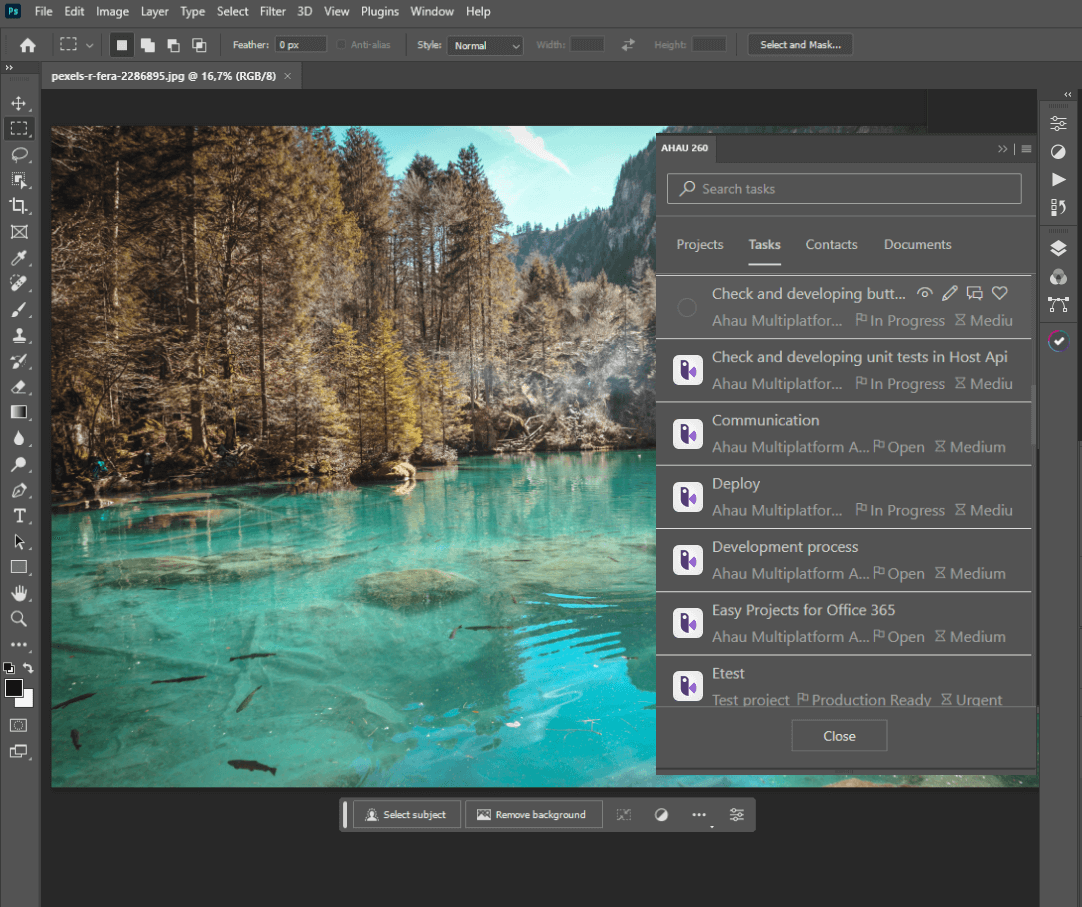
Open task pane for this document
Switch to linked tasks, projects and documents
Lists of linked tasks
What is Birdview PSA?
Birdview PSA is a full-cycle platform that helps professional services organizations plan, manage, and forecast resources, projects, and finances in one place.
Explore Our Features
Everyday we work hard to make our extension better
Export & Upload
Quick export documents to tasks
Task Tracking
Create and update tasks inside Adobe Creative Cloud
Approvals
Share images with the team and request approval
Prices
For further information, call 1-888-261-9878
Compare Plans
Here are some of key features and services
Features
Free
Premium
Set a link between documents and an activity
Comment directly to an Birdview activity
Mark an activity as a favourite
Export and upload documents to an activity
Request approval for documents or images
Create a new activity
Maintenance
Order
Easy Projects for Creative Cloud
By clicking the button you will be redirect to the purchase form.
Last Updates
20 February 2020
20 FEB 2020
20 FEB 2020
1.5.0
- Select artboards to export (PhotoShop, Illustrator)
- Select files from opened documents to attach
- New messages component
- Send a message to the activity
- Supports Photoshop 2020, Illustrator 2020
15 JUL 2019
15 JUL 2019
1.0.24
- Updated supported the version of Photoshop
27 JUN 2019
27 JUN 2019
1.0.23
- Fixed export for InDesign
- Updated product description
20 JUN 2019
20 JUN 2019
1.0.21
- Release on Adobe Exchange for Creative Cloud