Request a demo
Just type your contacts and choose a date
By continuing, you accept the Terms Of Use, the processing of my personal data on the conditions and for the purposes specified in the Privacy Policy.
Get a Quote
By continuing, you accept the Terms Of Use, the processing of my personal data on the conditions and for the purposes specified in the Privacy Policy.
Newsletter Easy Projects for Adobe Creative Cloud
Subscribe to our email newsletter Easy Projects for Adobe Creative Cloud
By continuing, you accept the Terms of Use, the processing of my personal data on the conditions and for the purposes specified in the Privacy Policy.
Let's go!
Download the latest version and subscribe to our email newsletter for useful tips and getting started.
By continuing, you accept the Terms of Use, the processing of my personal data on the conditions and for the purposes specified in the Privacy Policy.
Let's go!
Download the latest version and subscribe to our email newsletter for useful tips and getting started.
By continuing, you accept the Terms of Use, the processing of my personal data on the conditions and for the purposes specified in the Privacy Policy.
Let's go!
Download the latest version and subscribe to our email newsletter for useful tips and getting started.
By continuing, you accept the Terms of Use, the processing of my personal data on the conditions and for the purposes specified in the Privacy Policy.
Let's go!
Download the latest version and subscribe to our email newsletter for useful tips and getting started.
By continuing, you accept the Terms of Use, the processing of my personal data on the conditions and for the purposes specified in the Privacy Policy.
Let's go!
Download the latest version and subscribe to our email newsletter for useful tips and getting started.
By continuing, you accept the Terms of Use, the processing of my personal data on the conditions and for the purposes specified in the Privacy Policy.
Birdview PSA Outlook Add-In for Desktop
Perfect for project tracking, task checking, quick task updating and attaching files without leaving Outlook.
- Two-ways synchronization
- Project and task management
- Convert and link emails with activities
- Time tracking



Use Cases
Use cases for different members of your team

Support Agent
Convert and link emails into tasks. Your reply on a linked email will be attached to the corresponding task.

Project Manager
Get tight control over project status. View task hierarchy and sync tasks with your personal calendar.

Office Employee
Quickly get to-do list notifications. Use weekly logs feature to create time reports faster.

Consultant
Accurately control the time expended on consulting by email. Issue additional bills for this time, which is often left unrecorded.
Meet Mike!
He gets lots of emails and uses Birdview PSA to keep tack of all his tasks and assignments
Explore Our Features
Everyday we work hard to make our add-in better

Two-Way
Sync
Sync
Sync native Outlook tasks and folders

Task Management
Easy way to manage your teamwork

Time
Tracking
Tracking
Automated time tracking of email processing time

Linked
Emails
Emails
Emails converting and linking with activities
Sync projects and tasks
Import Birdview PSA items into native Outlook tasks and folders.Tasks are displayed hierarchically inside project folders. Use Outlook flexibility to configure view mode and task filtering.
Tasks-to-calendar import
Birdview PSA tasks that is assigned to you will be imported to the Outlook calendar.
Calendar-to-project export
Choose calendar and specify destination project. Convert meetings and appointments into tasks.
Project and task management
Create and update teamwork items right from Outlook.
Manage members, files, time logs, custom fields etc.
Weekly time logs
Form your weekly time logs in convenient window. One week - one record. 2 minutes to fill.
Mailwork time tracking
Automatically log time spent on mailwork.
Testimonials
The Outlook Add-In is a brilliant addition to the Birdview PSA platform. This has GREATLY REDUCED the time it takes us to enter tasks as we can now convert an email to a task with attachments and all. From one software developer to another this is a very well developed module and your support has been top notch. We recommend this Add-In to all users.Everything should be made as simple as possible, but not simpler.
Isaac Amor
Isaac Amor
Start managing your Birdview PSA tasks in Outlook, now!
Download for free and start our trial version.
Prices
Call us at 1-888-261-9878 if you have any questions
Order
Birdview PSA Outlook Add-In for Desktop
By clicking the button you will be redirect to the purchase form.
Last Updates
18 January 2024
18 January 2024
18 January 2024
3.7.13
- Fix: The parent box does not display the task name
23 October 2023
23 October 2023
3.7.9
- Updating links to resources
- Updating the User Guide
- Updating the license service
- Added support for a new custom field
24 February 2023
24 February 2023
3.7.4
- Milestone column
- Rebrand/rename/logo EP to Birdview
16 February 2023
16 February 2023
3.7.3
- SSO (Single Sign-on)
- Teams feature added
- Milestones feature added
23 November 2022
23 November 2022
3.5.18
- NET Framework 4.8
- Licensing service updates
- Fix: Installer in-place upgrade not replacing the old files on some environments
30 September 2022
30 September 2022
3.5.17
- Added feature of recognizing different workflows while creating a new project.
6 June 2022
6 June 2022
3.5.14
- Fixed workflow statuses appearance according to the linked project.
- Fixed adding attachments while converting an email to an EasyProjects activity with a Linked Pane.
- Updated User Guide.
24 Mar 2022
24 Mar 2022
3.5.10
- Fixed an activity appearance in My Issues folder after revealing the closed activity back to active status
- Fixed ability to make activity unassigned
- Fixed doubling warning messages while closing an unsaved issue with Easy Projects Pane
- Fixed doubling warning messages appearance while closing Outlook with unsaved activity
- Fixed warning messages appearance while Resetting Data Store
- Fixed critical window exceptions
1 Feb 2022
1 Feb 2022
3.5.4
- Fixed collision with postponed emails rule
24 Jun 2019
24 Jun 2019
3.2.11
- Own Outlook Store by default
- Fixed usage of local database for cache
- Fixed installation
22 Feb 2019
22 Feb 2019
3.2.7
- Upgraded .NET Framework (fixed TLS/SSL)
- Updated third-party components
21 Jan 2019
21 Jan 2019
3.2.2
- Billing Settings
- Display Is Billed in folders
- Fixed assignee disappear after select a project
- Fixed full sync behavior if project was renamed or deleted
- Fixed error about connection was aborted for specific configuration
24 Dec 2018
24 Dec 2018
3.1.3
- Fixed error TargetInvocationException: StoreClass.GetDefaultFolder
25 Oct 2018
25 Oct 2018
3.1.2
- Outgoing email attached to the issue (If configured in Settings)
- Fixed date and number formats for specific localizations
- Fixed OutOfMemoryException while licensing identifier