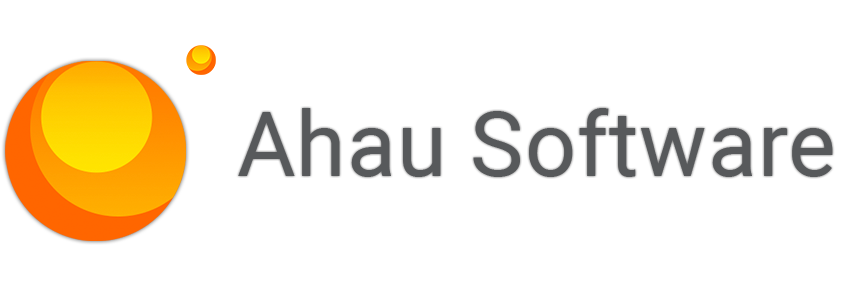
Request a demo
Just type your contacts and choose a date
By continuing, you accept the Terms Of Use, the processing of my personal data on the conditions and for the purposes specified in the Privacy Policy.
Get a Quote
By continuing, you accept the Terms Of Use, the processing of my personal data on the conditions and for the purposes specified in the Privacy Policy.
Newsletter Easy Projects for Adobe Creative Cloud
Subscribe to our email newsletter Easy Projects for Adobe Creative Cloud
By continuing, you accept the Terms of Use, the processing of my personal data on the conditions and for the purposes specified in the Privacy Policy.
Let's go!
Download the latest version and subscribe to our email newsletter for useful tips and getting started.
By continuing, you accept the Terms of Use, the processing of my personal data on the conditions and for the purposes specified in the Privacy Policy.
Let's go!
Download the latest version and subscribe to our email newsletter for useful tips and getting started.
By continuing, you accept the Terms of Use, the processing of my personal data on the conditions and for the purposes specified in the Privacy Policy.
Let's go!
Download the latest version and subscribe to our email newsletter for useful tips and getting started.
By continuing, you accept the Terms of Use, the processing of my personal data on the conditions and for the purposes specified in the Privacy Policy.
Let's go!
Download the latest version and subscribe to our email newsletter for useful tips and getting started.
By continuing, you accept the Terms of Use, the processing of my personal data on the conditions and for the purposes specified in the Privacy Policy.
Let's go!
Download the latest version and subscribe to our email newsletter for useful tips and getting started.
By continuing, you accept the Terms of Use, the processing of my personal data on the conditions and for the purposes specified in the Privacy Policy.
Getting Started
This integration brings the power of Easy Projects to your browser based on Chromium.
Easy Projects for Chromium allow you to easily capture screenshot into tasks, requests or issues from the familiar interface of Chrome, Firefox, Edge (Chromium), Opera.
Key features include:
This extension requires a valid Easy Projects account to function.
Easy Projects for Chromium allow you to easily capture screenshot into tasks, requests or issues from the familiar interface of Chrome, Firefox, Edge (Chromium), Opera.
Key features include:
- Capture and upload screenshots of the web page
- Fast access to tasks associated with the web page
- Request approval
- Favorites
This extension requires a valid Easy Projects account to function.
AUTHENTICATION
This extension will forward you to authenticate in our web application.
This account is needed for identifying user, store profile data, links, access tokens for Easy Projects and data caching.
Not to be confused with Easy Projects account!
This account is needed for identifying user, store profile data, links, access tokens for Easy Projects and data caching.
Not to be confused with Easy Projects account!
SIGN-IN
Just type your credentials or continue with Microsoft authentication.
If you don't have an account you should sign-up at "Sign-up" link in the footer.
If you don't have an account you should sign-up at "Sign-up" link in the footer.
SIGN-UP
Sign-up is not much different than Sign-in.
You should use any email and password or continue with Microsoft authentication.
No need any verification by email.
You should use any email and password or continue with Microsoft authentication.
No need any verification by email.
Easy Projects Connection
The extension requires a valid Easy Projects account to function.
Currently we support only user credentials authentication. You should enter web address and user credentials of Easy Projects.
Currently we support only user credentials authentication. You should enter web address and user credentials of Easy Projects.
Type web address of your Easy Projects account.
Click on Authrize to continue.
Click on Try connect link to validate your credentials.
Choose Save to apply this credentials and start first loading. The extension loading requires data, such as system lists, projects, so this may take some time. Please wait.
After you will be redirected to the home page.
After you will be redirected to the home page.
FEATURES
You will find extension at main menu or Extensions > Easy Projects for Chrome/Firefox/Edge/Opera.
Select any document and click on 'Easy Projects' icon to open the pane.
SEND MESSAGE to activity
This extension allow you to easily capture upload screenshot with message, request approval and time entry. Click on Send to activity on the Linked pane page:
The form that opens next allow you to type message with attachments and choose approvers, as well post time entry.
Link WEB PAGE to activities
The web page can be linked (associated) with Easy Projects tasks. This extension uses host name of the web page and task from Easy Projects to set relation that will be stored in our storage.
When you create a new activity or send a message will be created a link (association) between the web page and task. In next time, when you open this web page will be display linked tasks.
Create a new activity
Click on New button to create a new activity.
The form will be opened to create a new activity.
Fill out the form and click on Create button or Save icon on command bar on the top.
Turn on Link with current file if you want to link with the current file.
UPDATE AN activity
Click on the row to open the activity details.
The form will be opened to update the activity.
Click on Save button for post updates. Use Link with document if you want to link it with the current document.
The form contains the following buttons in command bar:
The form contains the following buttons in command bar:
- Save icon to update the activity.
- Favorite icon to add this activity to favorite list.
- Eye icon to open full details in the new window.
Favorites
Easy Projects tasks can be marked as favorite which will be displayed in Favorites tab.
LICENSE
For full access the add-in requires activation of the license after the expiration of the trial period.
You can order this license in Easy Projects Customer Portal or by quote request.
Open License Information via main menu for display info about your version and activation status of the add-in.
ACTIVATION
After checkout is completed you will receive by email your company Serial Number that you should use for activation.
Open License Information page and select Activate from the popup that appears to activate your Serial Number.
The popup will be opened for activation.
Type your serial number and click on Activate button again. This activation will be applied for all users of your organization (tenant in Azure AD).
Privacy Policy
Your confidential business data can be routed through our servers and being processed. Our servers will be temporary store these data, will not analyze the content of the data or forward it to external parties. It is only used to overcome technical limitations in the environment and improve communication with Easy Projects and Web Extension API as well as to keep links between items. Our servers hosted in Microsoft Azure Cloud Computing service that provide high level of security.
Install package for the Easy Projects for Chromium
The privacy policies of the Easy Projects for Chromium
The help portal of the Easy Projects for Chromium
Our Customer Portal
The license agreement to use the Easy Projects for Chromium